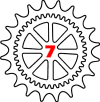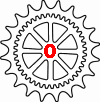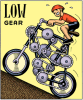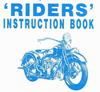|
What it does
"Gearing Commander is a tool to calculate the effect of changing various parts of a motorcycle's drive train."
Many
motorcycle owners want their bike to behave different from stock or current
setup at certain speeds or RPM. In that case there are several ways to
achieve that and one of them is changing the gearing. Gearing Commander can
be used to predict the effect the change will have and thus save you spending
money on the wrong parts !
Most common changes people make are different Rear Sprocket, different Front Sprocket, different rear Tire size and different Chain.
Besides these you could also change the gearbox ratio's and the Primary Drive Ratio although that takes some "major surgery".
The Gearing Commander's database stores all default (Stock) gearing specifications for currently ----- different bikes and uses them to
calculate speeds, RPM's, chain length etc. By selecting your bike and changing 1 or more variables you can predict the theoretical outcome without having to spent
money on costly experiments !
Gearing Commander saves money :-)
Results are calculated online using stock, factory gear
data. You can alter that data to reflect your current
and future gearing setup and see the calculated consequences
on below mentioned topics !
Using the Gearing Commander you can choose from ----- different brands, in total from ----- different bikes and:
|
1. |
See
theoretical top speed of your bike in all gears for chain drive, belt drive
and shaft drive bikes or quads. |
|
2. |
See effect
of sprocket changes on speed at specific RPM |
|
3. |
See effect
of sprocket changes on RPM at specific speed's |
|
4. |
Compare
speeds in stock, current and custom setup related to gear and RPM |
|
5. |
Compare top
speeds in custom setup for 49 sprocket combinations for use on the racetrack |
|
6. |
See effect
of other rear tire dimensions (for instance wider) on (top) speed and
gearing |
|
7. |
Calculate Tire
circumference for setting of cycle computer |
|
8. |
See effect
of changes on sprocket center distance (rear wheel travel
needed to tighten the chain or belt) |
|
9. |
Determine
the number of links (new chain length) your chain should be to have a big enough adjustment
range |
|
10. |
Determine
the number of teeth (new belt length) your belt should be to have a big enough adjustment
range |
|
11. |
Calculate
Links for Generic Final Drive: find #chain links based on sprockets,
chain pitch & sprocket distance |
|
12. |
Decide
on whether to have a smaller front sprocket or to have a bigger
rear sprocket |
|
13. |
Determine the
optimum tooth-links combination to minimize chain and sprocket wear |
|
14. |
Turn most
result tables into graphs
for a more visual effect of the changes |
|
15. |
In Shift-Speed
graph see results of changing sprockets on Shift-Speeds in all
gears & setups (Speed range/gear) |
|
16. |
Create custom
Final Drive Ratio Chart which shows the plus or minus effect on
Speed and Torque |
|
17. |
Create Overall
Gearing Ratio Table to see effect of sprocket changes on Overall
gearing ratio |
|
18. |
Create Total Gearing Ratio table which
shows the effects of a different rear tire
size on the Total gearing ratio. |
|
19. |
Show calculated
Chain- (Cd) and Belt-diameters (Bd) in graph to see if sprockets
with chain/belt will
fit your bike. |
|
20. |
Print the main page and all graph pages. |
All
calculations are based on the specific gearing data of a bike either
entered by you or loaded from the database. Also all information
provided is based on theoretical calculations in optimal conditions and
therefore it may differ from reality.
Speed and RPM calculations
depend on the M.P.RPM entered but there is no guarantee that your bike will
actually reach M.P.RPM. This depends on the power your bike delivers,
the wind resistance, the bike load (weight driver and passenger) and the way it is geared.
As all results are calculated, we do not take any speedometer or rev-counter deviations into
account.
So results shown should match your GPS not
your speedometer when actually running all entered parameters.
Please use all
results as guidelines rather than facts !
Gearing
Commander is optimized for Chrome 81, Mozilla FireFox 70 and Safari 13 (and
higher versions)
Info
on Motorcycle Gearing Basics
Back to Gearing Commander
|