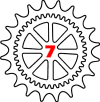
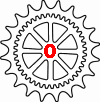

- Home Go to Gearing Commander main page
- Help
- What is it ? Explains what the Gearing Commander can be used for
- Entering Data
- Load Stock Data Help on: Select your bike from presets and load default data
- Final Drives expl. Help on: Initial Loading of Gearing Data Explained
- Change Current Help on: Change settings to reflect Current setup
- Change Custom Help on: Change settings to considered Custom setup
- Enter Manually Help on: Enter data for a bike NOT in the presets
- Save Personal Data Help on: Save changed settings for future loading
- Load Personal Data Help on: Load previously saved personal settings
- Max RPM Discussion Help on: What RPM to use in calculations
- Db Error Report Help on: Report a gearing Error in the GC database
- Resulting Speed
- Resulting RPM
- Chain / Belt Geom.
- Chain / Belt Length Help on: Calculate new wheel position based on existing chain or belt length
- Sprocket distance Help on: Calculate sprocket distance based on total chain or belt length and sprocket combination
- Links / Teeth Needed Help on: Calculate number of chain links or belt teeth needed to compensate for lack of wheel adjustment
- Links Calculator Help on: Chain Links Calculator for Generic Final Drive with new chain
- Front vs. Rear Help on: Decide on whether to go smaller in front sprocket or bigger in rear sprocket
- Final drive Wear
- Sprocket Diameter
- Add New Bike Help on: Adding a new bike by filling the AddBike form
- Graphs
- Graph Usage How to use the Result graphs
- Speed graph Help on: Speed Graphs for 3 setups
- Speed Differences Help on: Speed Differences per Gear
- Shift-Speed Help on: Shift-Speed graph for 3 setups
- Sprocket-Combo Help on: Sprocket-Combo-Speed graph
- Final Drive Ratio Help on: Final Drive Ratio graph (Bike independant).
- RPM Differences Help on: RPM Differences graph
- Sprocket Diameters Help on: Calculate sprocket pitch diameters
- Chain / Belt / Shaft Help on: Recognize different drive type bikes after loading
- Version Alert Help on: Receive e-mail alert when database or program is updated
- Stand Alone Ver. Help on the discontinued GC Stand Alone program. (Only for site supporters of version 5.0 - 6.3 !)
- Miscellaneous
- Secure Donation How to make an online secure donation using credit card or PayPal
- Tech Info
- Gearing Explained Info on Motorcycle Gearing principles and change consequences
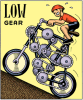
- Chain + Sprockets Some technical information on sprockets and chains
- Data Verification How reliable are calculated results
- SpeedoHealer Is speedometer effected by sprocket and tire changes? If so how to correct?
- Max RPM Discussion What RPM to use in calculations
- Tire Circumference Adjust calculated to actual Tire circumference
- Search GC site Use Google Custom Search to search the entire GC site.
- Site Map All site pages listed
- Gearing Explained Info on Motorcycle Gearing principles and change consequences
- Add Bike Open the 'Add Bike' form to be filled and mailed
- Versions
- Contact
- Questions/Comments Opens a mail form for asking questions or submitting comments
- Send db-Error Rep. Report discovered gearing error in GC-database
- New Version Alert Open the mail form to subscribe to the 'Version Update list'
- Say Thanks ! You can thank my wife for letting me build this site...

- Advertise Here Info on Advertising your product on the Gearing Commander web site.
- Manuals Get free owners or service manuals as Thank You gift for donating
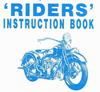
- Donate Keep this site operational and become a site supporter.
