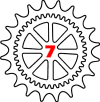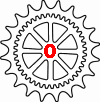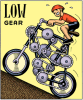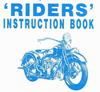|
To be able to use the
Gearing Commander on say a race track where there is
no
Internet
connection, you
can install the Stand Alone version on your laptop (or desktop). This
Stand Alone version works the same way this online version does, including Personal
Setup's and all graphs. It also uses the same interface,
your Internet browser. Only difference is that you can use the GC even
when you are offline ! Another advantage of the Stand Alone Version is
being able to save all the graphs to you desktop as a png, jpg of even
as a pfd-file !
And all annoying ads will be removed of course.
To be able to use the Stand Alone Version you need to run a Windows OS
and install Google Gears1 (free)
and
either 'Internet
Explorer 8' or 'FireFox 3.6'.
Do NOT use Chrome, IE9, IE10, IE11 or a FireFox version other than
3.6.xx as they do not support Google Gears anymore
!
The
Stand Alone Version is
only available
for Gearing Commander 'Site
Supporters'. When you show your appreciation for the GC by supporting
the site, we show our appreciation by giving you access to the
Stand Alone
Version install page and also to 1 free Service or Owners
eManual2
of the database entered bikes !
So support the
site and get access to the Stand Alone Version
and 1 eManual of choice for free !
Click logo below to be
taken to the support page
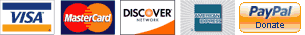
1) Unfortunately Google
Gears is deprecated and no longer supported by Google. However I do have a
Windows installer for Google Gears which only works
with Internet Explorer 8 (Windows 7 only) or Firefox 3.6 (Windows 7 and
Windows 8.0 & 8.1 and Windows 10). This means that I can only offer
the Stand Alone version to users running Windows. They need to install
either Internet Explorer 8 (Windows 7 only !) or Firefox 3.6 alongside their current default
browser.
2) You can choose 1 electronic manual from all database entered bikes.
The information I have available varies from an owners manual, a service manual,
the technical specifications, just parts of these or nothing at all for
'Not Verified' bikes. Check the 'History' menu option to find out what I used to
verify the entered gearing data. In any case you can choose another bike if you want to.
The file will be made available for download or will be e-mailed to you.
Back to Gearing Commander
|