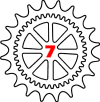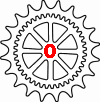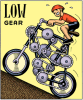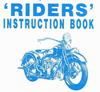Below information is not valid anymore and is to be used
by existing Site
Supporters of version 5.0 - 6.3 only !
Usage of the
Stand Alone Gearing Commander
How it works:
The
operation of the Stand Alone Gearing Commander is the same as the Online
version. That is because the same interface -your browser- is used. That
means no new program is installed, you cannot find it in the list
of installed programs in your Control Panel. The principle behind it is
that all used pages (URL-links) are made available offline. This is
being done using a Google program called 'Google Gears'. (Great name
isn't it ! More info on this:
Google Gears )
So dusing the install offline web pages are installed on your computer.
To be able to use the Stand Alone Version you need to install Google Gears (free)
and
either 'Internet
Explorer 8' or 'FireFox 3.6.x'.
Do NOT use IE9 (an Up) or FireFox 4 (and Up) as they do not support Google Gears anymore
!
If you
already using a more recent version of IE (IE9, IE10 or IE11) or Firefox
(4 and Up), you can use this workaround:
Install a second browser that still supports Google Gears and the GC
Stand Alone Version. If you now are using Internet Explorer 10 and want
to keep using it, you can install FireFox 3.6 as well and do not
(automatically) upgrade
that at all. Same goes the other way around, if you now use Firefox 27
and want to keep using it, you can also install Internet Explorer 8 and
do not upgrade that.
You can find a link to Firefox version 3.6.x after logging into the GC
Stand Alone install page.
You can find a link to Internet Explorer version 8
after logging into the GC
Stand Alone install page.
This
Google Gears program you have to install once while using your browser and this
program you will find
in your installed program list in your control panel (Windows). After
this is installed it can be used for all kind of web-sites that have
enabled their site to be used Offline.
After
installing Google gears you have to 'install' the GC Stand Alone version.
All pages needed, files pictures etc are
installed on your computer for use without an Internet connection.
How to
start the Stand Alone version:
To start
the Stand Alone version,
only use the favorite or bookmark you created during the
installation procedure.
This one is different from the Online shortcut !
The link for the Stand Alone version should be:
https://www.gearingcommander.com/local/index.htm
How to
use the Stand Alone Version:
Like
explained earlier, you can use it as if it where the Online version. Also the usage of Personal Setup's (Load and Save) works in the
Stand Alone
version (provided you have enabled cookies). If you saved Personal
Setups in the Online version, you cannot load these in the Offline
version (and the other way around). So also in the Offline version you
have to save your Personal setups once after which you can load it (in
the Offline version) whenever you want.
All functions that need an Internet connection like send Comment or Add
Bike are left out of the Stand Alone versions menu obviously.
Next:
Manually
Updating
the Stand Alone Gearing Commander
Back to Gearing
Commander main page |