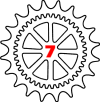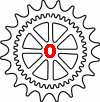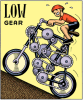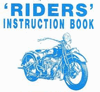|
Resulting speeds: Calculate resulting speeds at adjustable RPM
in all 3 setups
Default, table "Speed in Mph
at RPM in Gear in selected setup:" will show your speeds in all gears at several default RPM's between zero RPM and
M.P.RPM.
This may result in a strange 'pitch' between the RPM values. Let's say your bike
does 13000 M.P. RPM. This will result in the following table header:
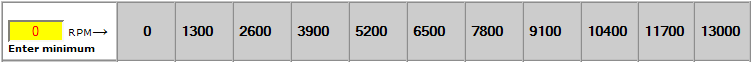
The RPM range is always divided by 10. The RPM
range = M.P.RPM - Min RPM = 13000 - 0 = 13000. This divided by 10 give a pitch
of 13000 /10 = 1300 RPM.
Now say you want to read your
speeds at exactly 3000,4000, 5000, 6000, 7000, 8000 and so on RPM.
To do so change the default minimum RPM manually to say 3000. This will result
in the following header and according speeds:
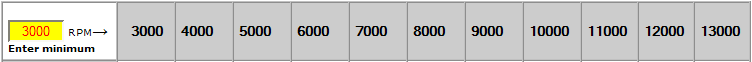
In this case the RPM range = 13000 - 3000 = 10000. This is divided by 10 so you
get a header with nice round numbers.
Now if you want to be more accurate, say every 500 RPM in the
range of 5000 - 10000 RPM, you would change Minimum RPM to 5000 and the Maximum to
10000. This does not mean your bike will be slower, it just limits the display
in the table to
this range !
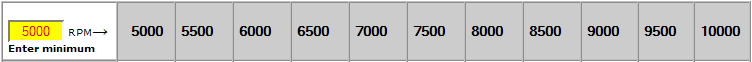
For the remaining RPM range you could enter 8000 and 13000 as min. and M.P.RPM.
The way to find
minimum and M.P. RPM to enter to see the speed results at the RPM's
you want to, is:
-
First
decide on the "RPM pitch", say every 1000 RPM, every 500 RPM or every
250 RPM and so on,
-
Decide on
the start of the RPM range you want view, this is the value for Minimum
RPM
-
Calculate
M.P.RPM = Minimum RPM + (10 * RPM Pitch)
Example: You
want to see speeds at every 250 RPM in a range starting from 3000 RPM:
-
RPM Pitch
= 250
-
Minimum
RPM = 3000
-
M.P.RPM = 3000 + (10 * 250) = 5500.
This will result in:

To see the
remaining RPM range, you could enter Minimum = 5500 and M.P.RPM = 5500 +
(10*250) = 8000.
Next:
Calculate top speed per gear at M.P.RPM in Front/Rear sprocket combination
matrix
Back to Gearing
Commander main page
|